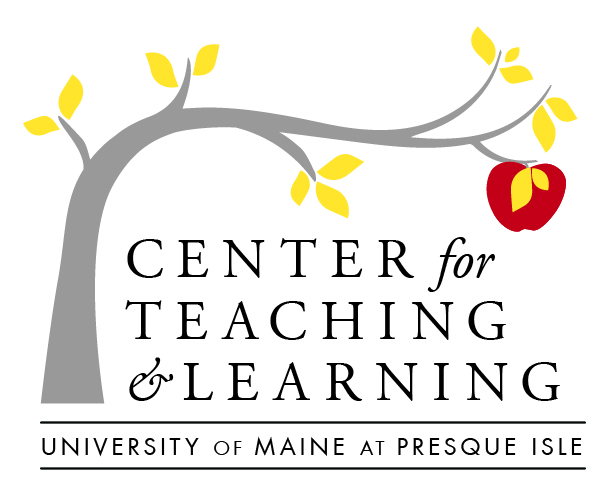Considering the needs of online learners

The online learning experience is different than learning in the classroom, though it doesn’t have to be less than. Teaching online allows you opportunities to deliver content or information in ways that are more widely participatory and interactive than lectures. Since we know that simply moving your face-to-face course materials online leads can be frustratingly ineffective for you and your students, let’s look at some ways that we can create online classes that give our online student population a great learning experience!
It is important to remember (in the planning process) as well–that online course creation takes a bit more planning on the front end, but a bit less during the semester (so all of your semester time can be spent on the amazing stuff–like communicating with students).
Faculty Focus’s 10 Tips for Online Course Success
- Show up and teach: an online class (no matter how well-designed) cannot teach itself–students depend on their instructor to actively engage in their learning process and be regularly present
- Practice eClassroom management: be proactive in managing submissions/missed deadlines, communicating timely feedback and reminders for upcoming due dates
- Create dependable patterns of course flow: create material-open days and common due days that students can calendar on.
- Have a back-up plan: have a strategy in place for communicating unexpected changes with students (ie–will you group email them, or use the LMS announcement feature?)
- Respond to inquiries: prioritize responding to student inquiries, and be sure to clearly communicate communication timelines (ie–24 or 48 business hours)
- Communicate mindfully: it is really easy to fall into the miscommunication trap when emailing with students–online students don’t know our personalities (and can’t see non-verbal cues) and may misunderstand if they are already struggling anyway. Be sure to communicate clearly and concisely with students.
- Prioritize timely feedback: grade assignments and provide feedback in a timely manner, to encourage & maintain forward progress (not providing grades or feedback until the end of the semester is unacceptable for students and for UMPI academic leadership).
- Create secure learning environments: use the University’s supported LMS and choose learning tools that have been vetted by Information Security
- Quality is key: instructors are ultimately responsible for the quality of the learning experience (including course materials, ease of access, course design strategies, etc), call your CTL ID to determine what quality assurance options may fit your need for self-assessment
- Check your connection: just as we expect students to regularly check email and commit to having minimal technical & connection requirements, that same expectation is required for any online instructor.
Balancing cognitive load
One of the great freedoms AND challenges of creating online courses is that we have the tremendous freedom to offer our online students a plethora of resources, extensions, choices, and explanations. But how much is too much? Nick Monohan, in More Content Doesn’t Mean More Learning compares the (well-intended) share frenzy with the multi-headed Hydra of Greek myth, in that our courses can tend to grow over time, as we discover great new resources, extensions, and connections–but entering into a cycle of adding without adjusting can be the equivalent (for students), of trying to take a drink of water from a firehose. At best, it could encourage student disengagement and/or confusion over what content is relevant to the course, and at worse, it could leave students overwhelmed and negatively affect retention. So how do we start to tackle the too much content beast?
Let’s look at some easy-to-implement strategies:
- Look back at the learning outcomes & assessments–does the content clearly link back to the learning/outcome expectations? Allow yourself to let go of materials/content that does not directly inform those outcomes
- Use the “Course Resources” section of your course, and create folders/modules as needed, to organize all additional resources, help aides, and/or extensions (so that they can be clearly identified as supplemental)
- Where ever possible, break up long paragraph text into bullet points, check-lists, or chunk longer bits of information into individual module pages
- Differentiate your learning materials! For more guidance on this, check out our creating course materials page
- Images and graphics are content too! Choose these additions wisely, make them relevant, and consider the consumption of them in the time students are expected to spend on the weekly materials.
The Art of Discussion
The benefits of collaborative learning are many (as you may have already read on our Teaching in the face-to-face classroom page), and our online student population can also reap some of these benefits, with planning and designing for collaboration success. How we build collaborative eLearning spaces has theoretical roots in the learning theories of constructivism and connectivism–let’s look at some of the most common (and easy to implement) strategies:
- Peer discussions: since peer learning is a great retention strategy, creating opportunities for students to discuss connections, draw conclusions, ask questions and actively engage with each other is a great start (whether this is done in the LMS discussion board area, or in another forum). For the greatest success rate, be sure to communicate explicitly what the expectations of acceptable participation are, and be sure to focus discussions on a specific learning outcome. To hear Travis Thurton’s guidance on creating successful discussions, click play below:
- Peer assessment & feedback: allowing students (in small or large groups) to assess or provide feedback for each other provides several benefits for the peer assessor and the student being assessed. For the latter, submitting a project or product for the group simulates real-world assessment situations (like publishing online–but in the closed space of the course), the assessor is able to practice applying the parameters of a successful product (which can/should inform their process) and the entire group benefits from observing the multiplicity of ways in which each individual in the group os solving the problem or applying the concept.
- Collaborative group activities: creating activities to be completed in a small working group can benefit students, by allowing for a smaller, more community-centric peer group that more reserved students may thrive in. Remember when creating virtual small groups, that the best practices for F2F groups, like norm building and project structure, still apply–there should also be time reserved to communicating (or determining) how, when and how often the small group should be in active contact.
Connecting with students online: minimizing transactional distance
Student communication and ‘touch-points’ are just as important (if not more so) with online delivery than in F2F courses. Without the physical and verbal cues that come with an in-person class meeting, it is exceedingly difficult to take the pulse of each student and his or her response to course content.
So what does/can student engagement look like in the online class? To start, let’s look at potential barriers. Built-in barriers that could challenge student engagement in the online course could be:
Social/Emotional
Online students come from across the spectrum of very experienced to not-at-all-experienced with online learning. Students in the latter category may have a level of nervousness about class content, as well as nervousness about how they can connect with each other online–the lack of supportive social cues they receive in the classroom that encourages participation is not there, so it is the responsibility of the instructor to build participation norms, assess potential issues and draw out students who may be struggling. Michele Pacansky-Brock has great advice on humanizing your online class.
Let’s look at some strategies:
- Make contact before the course begins and include an ice-breaking/introductory task for students to complete in week 1. Encourage picture sharing.
- Use video to introduce yourself.
- Have students share their difficulties or challenges with the class and/or content—sometimes they may feel they are the only ones struggling with a specific concept or assignment.
- Make yourself available for students who are struggling to connect with. Reach out individually where appropriate to make sure struggling students feel heard.
- Show presence on an ongoing basis by adding semester-relevant resources, new announcement communications that address current challenges and popping into student-led discussion forums to support and/or provide student success resources.
- Provide clear, timely and frequent feedback!
Organizational/Technical
Since the online learner has the challenge of learning new content AND the added layer of utilizing the technology required to be successful in the course, it is important to reduce barriers where ever possible–we can start to reduce some organizational and technical barriers by:
- Be sure to share information on connecting with the IT:Helpdesk for connection issues.
- Use the “Required Texts and Materials” section of the syllabus to clearly communicate any mandatory programs, equipment, and technical requirements students will need to be successful in class–and share students guides and help links early.
- When creating potentially new-tech assignments, be sure to create a smaller assignment that is lower stakes, to allow students to practice with the program/application/hardware before a larger or higher-stakes assignment is due
- Create virtual office-hour windows of time that students can drop into.
- With group projects, help students problem solve issues with connecting across time zones.
- Prioritize ease-of-use with course navigation, and chunk content into smaller bits, to allow students to easily stop and come back to content without searching.
Digging a little deeper
Let’s look dig into how to us UMS supported tools to develop engaging an online courses:
Creating interactive spaces online with Google tools
Using Brightspace to reach online learners
Digital icebreakers & more!

Building digital empathy
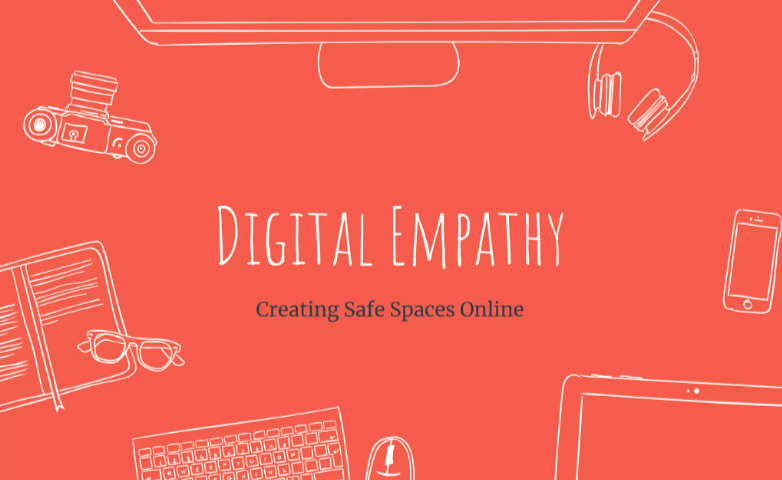
Creating safe spaces to take academic risks is necessary to grow intellectually, but where to start? Check out this Slideshare for some tips on getting started.
Video-based Discussions
Incorporate opportunities for students to communicate with each other and you, as they would in real life. Video discussions and tools like Video Note or FlipGrid (managed by Microsoft) are embeddable in Brightspace and a great resource to pump up social presence! Also, build better prompts with these 5 tips!

Digital learning theory PD
Hungry for more intro to online learning? Dr Tony Bate’s eBook, Teaching in the Digital Age (2019) is available free online: classroom